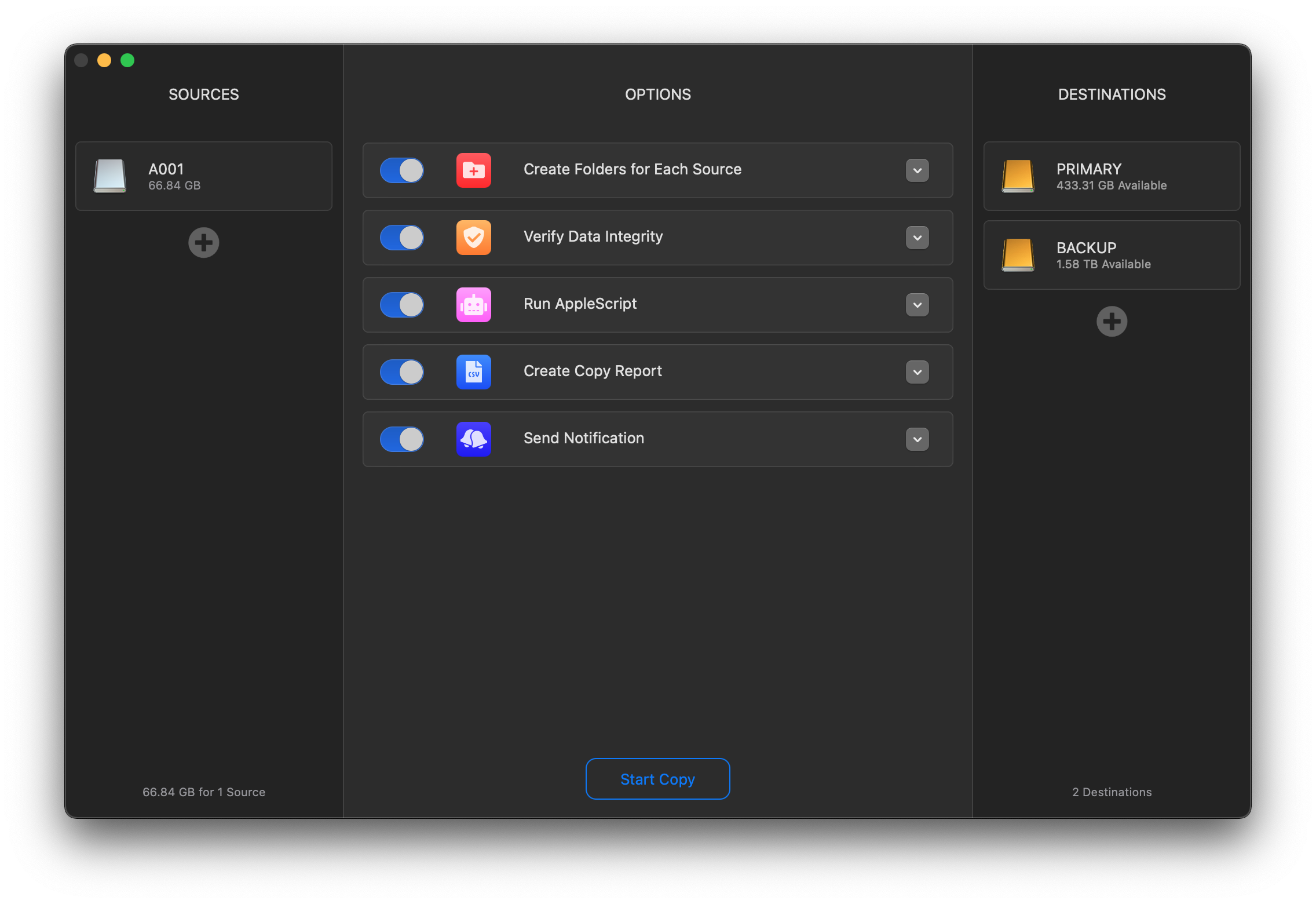
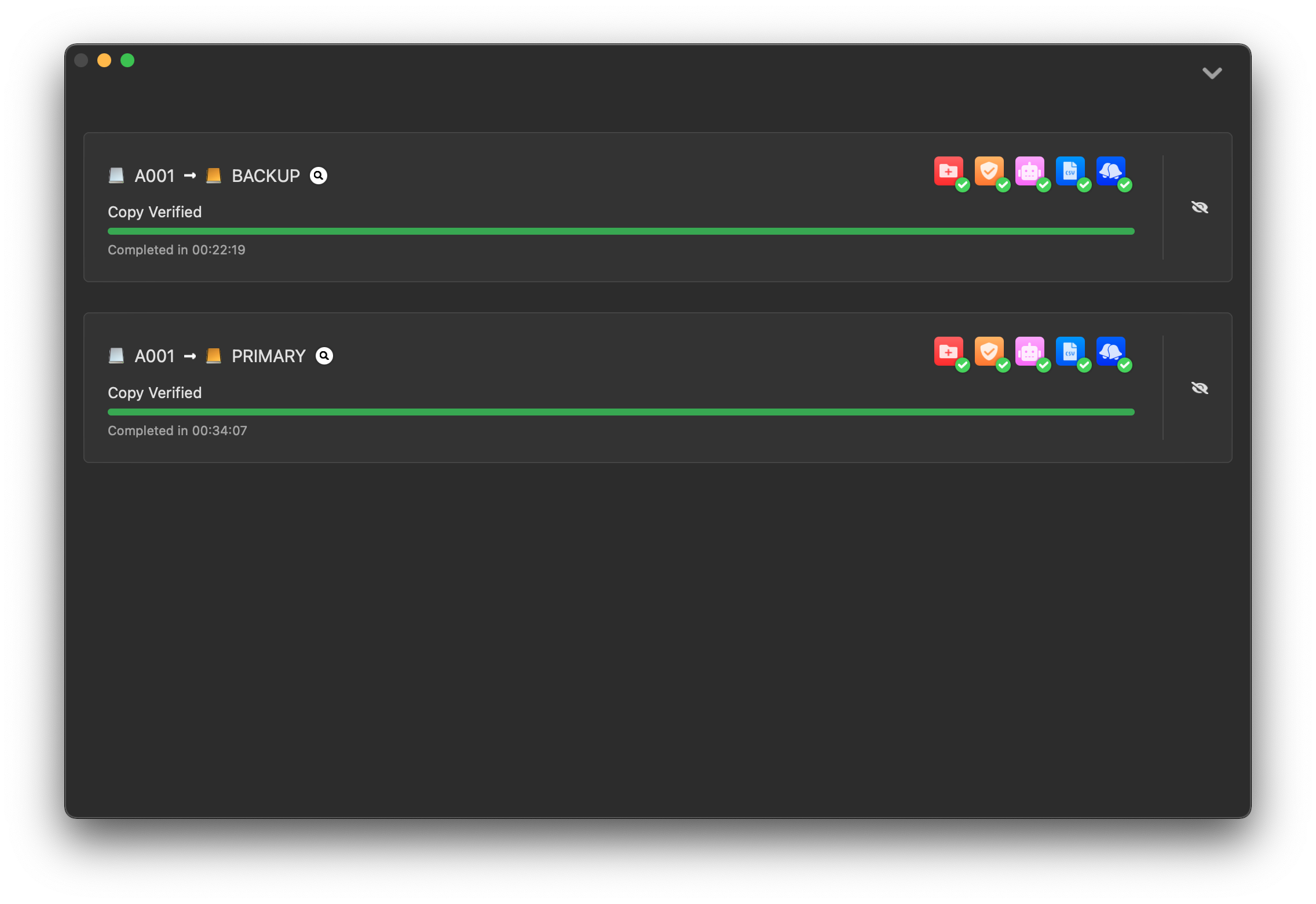
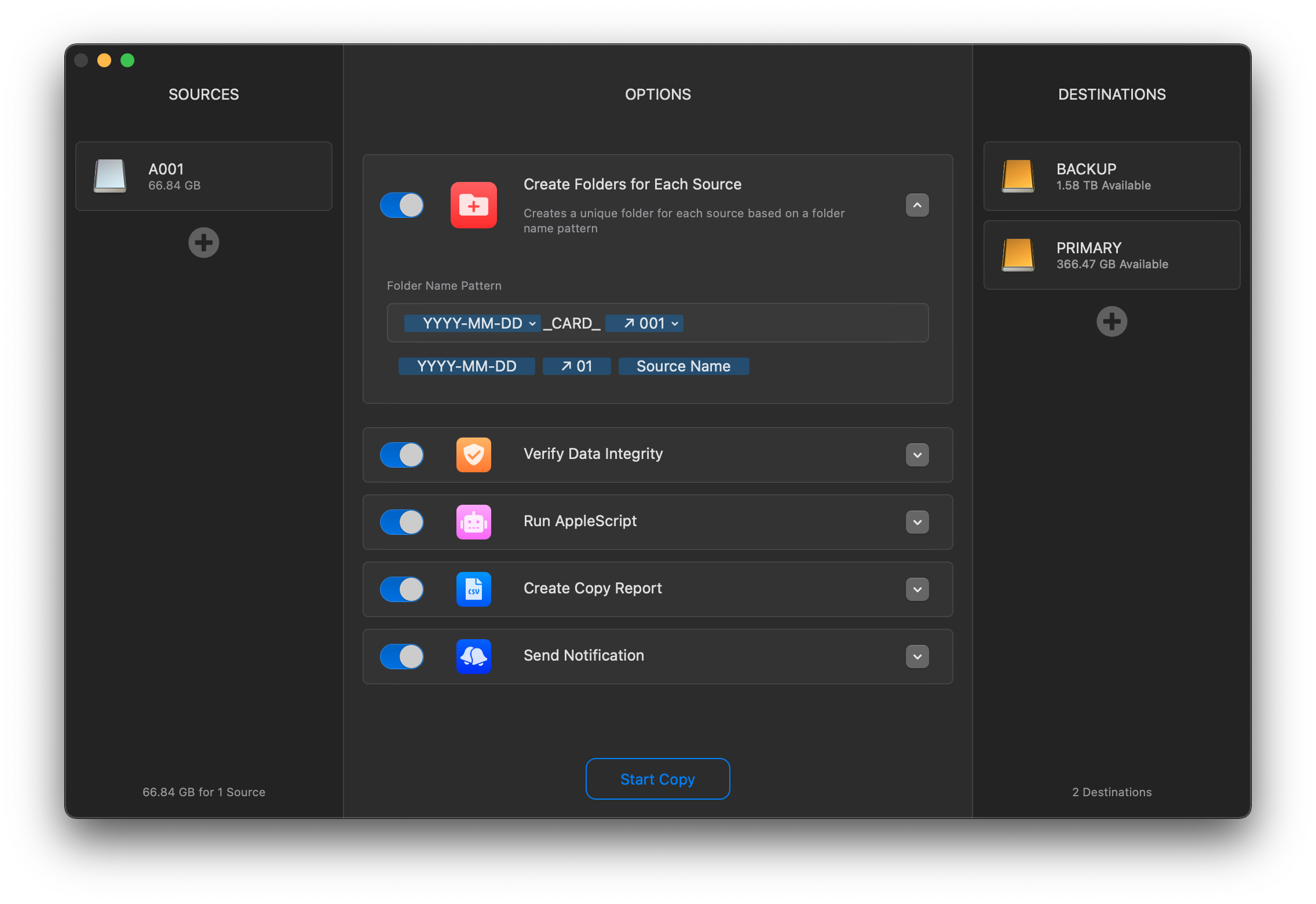
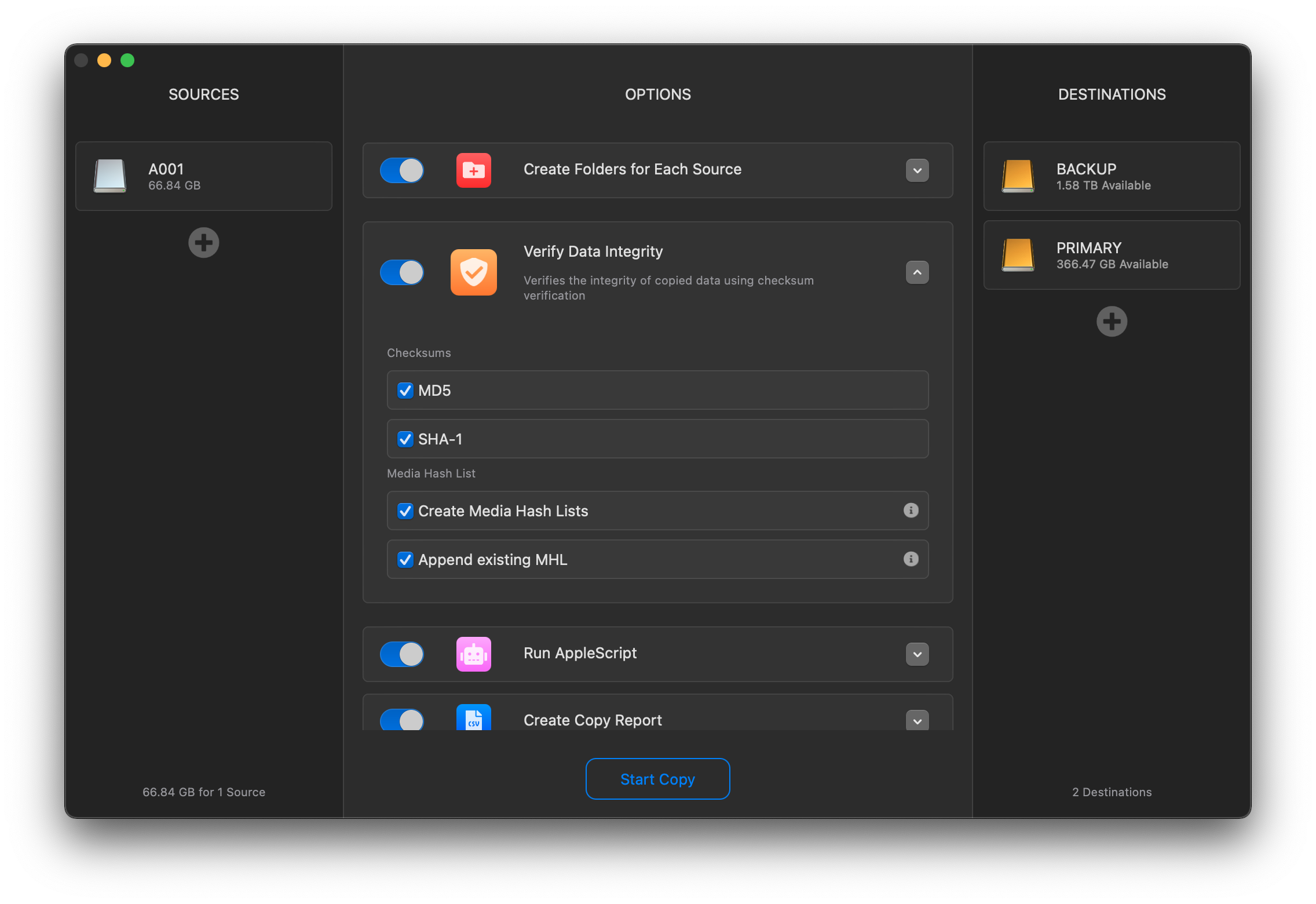
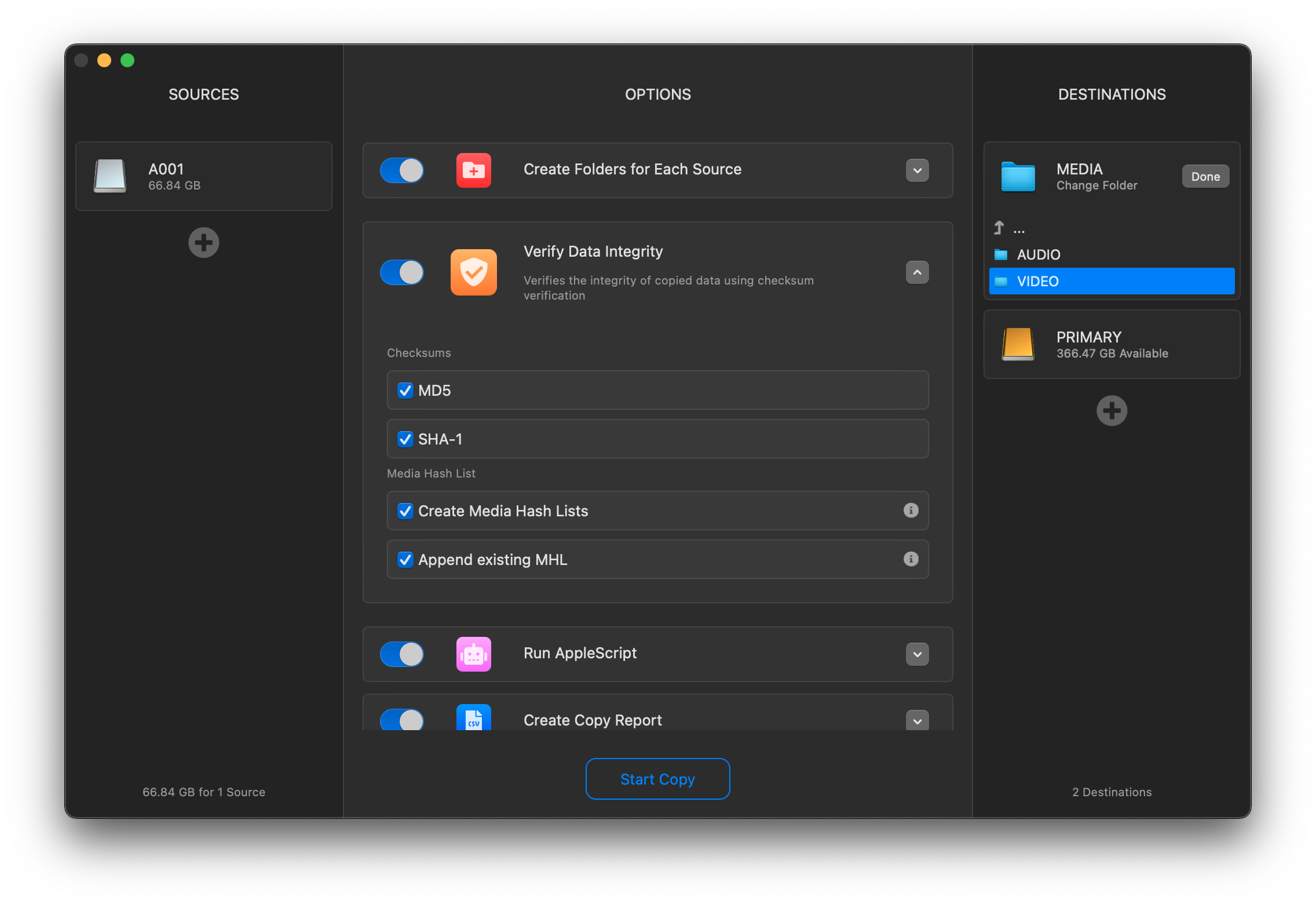
Be confident in your copies
Stop dragging and dropping in Finder. Be confident that every bit made it using MD5 & SHA-1 checksum verification. You can even create MHL files.
Organize on ingest
Automatically generate destination folder names based on a naming convention your provide. No more messy projects.
B.Y.O. Script
Attach AppleScripts to your copy to fire once your copy completes. The possibilities are endless.
★★★★★
"This app is worth so much more than the asking price."
-App Store Review, JamiesonDean
Copy. Verify. Organize. Automate.
Levee's Copy Options set it apart. Set up naming templates to automatically create folders when new media is copied. Fire off an AppleScript script when copies complete. Create copy reports so you always have proof. The possibilities are endless.
Run simultaneous copies, each with different Copy Options. You can even start new copies before the previous ones have finished.
Levee remembers your most recently chosen Copy Options, so you'll always be ready to start copying media right after launch.
Work Faster? Copy That.
Levee is designed to get copying quickly. Mounted volumes automatically appear in the Add Source and Add Destination popover views.
Quickly navigate your Sources and Destinations using Levee's Fast Volume Browser. Perfect for those times when you're managing media from multiple cameras and audio devices.
Have you ever had a copy fail because your hard drive ran out of free space? With Levee, all Sources and Destination are scanned ahead of time to ensure there's enough free space to go around.
